iNetFrame is a digital photo frame application to play your personal photo images from Flickr and Picasa on the Internet, or UPnP/AV servers such as DLNA in your home network. You can play the slide show on the full screen mode or with the calender. This application is builded as an universal application, so you can use the single application on your iPhone and iPad 🙂
| Portrait | Landscape |
|---|---|
 |
 |
 |
 |
Flickr
You can set a word such as 'flower' to search the specified photo images on Flickr, see your personal photo images using your account. The player searches the photo images using flickr.photos.search in Flickr Services and get your personal images using flickr.photos.recentlyUpdated.
To see your personal photo images, you have to get the mobile mini-token from the following account site on Flickr and set the mini-token into the settings panel.
Picasa
You can see your web albums using your email and password on Picasa easily. The player searches the photo images using 'Request a list of albums' in Picasa Web Albums Data API.
UPnP/AV
You can set a word such as 'upnp:class = "object.item.imageItem.photo"' to search the specified photo images from all UPnP/AV media servers such as !DLNA in your home network.The player searches the photo images using the search action of ContentDirectory service in UPnP/AV.
iNetFrame has a function of UPnP/AV media server, then you can see photo images in your iPhone using UPnP/AV players such as Television in your home network. The function is builded using new API from iOS4, then you can't use the function on iPad currently.

Settings
Using the following preference panel, you can configure the behavior of the application.
| iPhone | iPad* |
|---|---|
 |
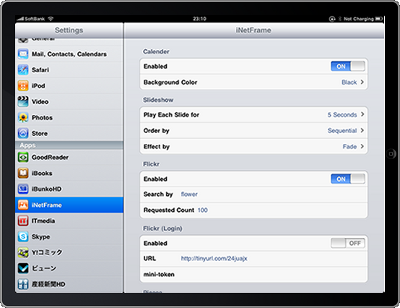 |
| Category | Option | Detail | Default |
|---|---|---|---|
| Calender | Enabled | On | |
| Background Color | Select a color for the background | Black | |
| Slideshow | Play Each Slide for | Interval time for the slideshowr | 5 |
| Order by | Select a order type, Sequential or Random, to display | Sequential | |
| Effect by | Select a effect type, Fade or Wipe to transform | Fade | |
| Flickr | Enabled | On | |
| Search by | Set a word to search photo images using flickr.photos.search. | flower | |
| Requested Count | Set a number to search photo images using flickr.photos.search. | 100 | |
| Picasa | Enabled | Off | |
| Email addresss of the your account. | |||
| Password | Password of the your account. | ||
| Flickr (Login) | Enabled | Off | |
| mini-token | Set your mini-token from this account site on Flickr | ||
| UPnP/AV | Enabled | Off | |
| Search by | Set a word to search photo images using the search action. | upnp:class = "object.item.imageItem.photo" | |
| UPnP/AV (Server) | Enabled | Off | |
| Debug | Enabled | Output a debugging file, iNetFrameDebug.log into the document root directory | Off |
Support
iNetFrame has a debugging option in the settings menu. iNetFrame outputs a debugging log file, iNetFrameDebug.log, into the document root directory when the option is enabled, then you can get the file using a sharing function of iTunes. Please check iPad: About File Sharing to know the sharing function in more detail.
If you have any problems using iNetFrame, please tell me with the debugging log file 🙂
