iRepoEditor is a document viewer and editor for repositories such as subversion and DropBox. Using the application, you can checkout any documentations from the repository servers, check and edit the downloaded documentations very quickly because the documentations are saved in your iPhone locally.
Screenshots
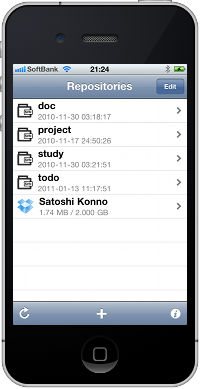

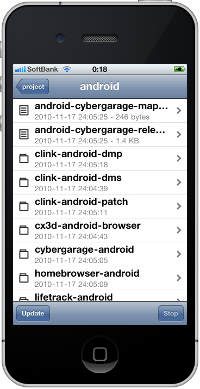
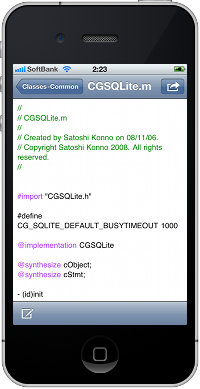
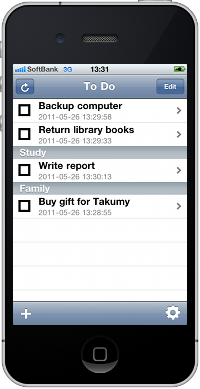

Supported Networking Protocols
iRepoEditor supports the following networking protocols for repository services.
| Repository | Networking Protocols |
|---|---|
| Subversion | svn, http, https |
| DropBox | Dropbox Mobile API |
Supported Repository Operations
Subversion
| Operation | Directory (Overall) 1) | File or Directory 2) |
|---|---|---|
| checkout | O | X |
| update | O | O |
| commit | O | O |
| add | O | X |
| mkdir | O | X |
| revert | O | O |
| remove | X | O |
| move | X | O |
| copy | X | O |
| cleanup | O | X |
| resolved | O | O |
| log | X | O |
| status | X | O |
- 1) To do the operations to the current directory, use the action or the special button in the bottom toolbar.
- 2) To do the operations only to a file or directory, push and hold the table row for a while.
DropBox
- metadata
- load
- upload
Supported File Formats
iRepoEditor has three type document views as the following.
| Text Editor | Binary Reader | iCalendar (to-do) Editor |
|---|---|---|
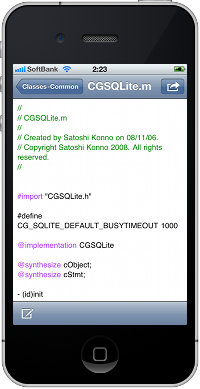 |
 |
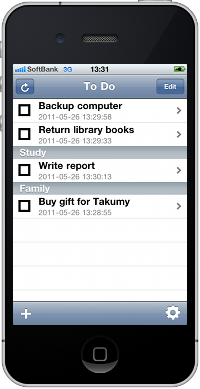 |
Text Editor
The text editor supports to view and edit the specified text files. To detect a specified file as text format, please check Settings section.
Binary Reader
The binary editor supports the following format. To detect a specified file as binary format, please check Settings section.
- iWork documents
- Microsoft Office documents (Office97 and newer)
- Rich Text Format (RTF) documents
- PDF files
- Images
- Text files
- Comma-separated value (csv) files
iCalendar Editor
The iCalendar editor has all functions of ICalToDo which is a standalone application to management your to-do list locally, the the function is enabled if the specified file is iCalendar format or the file extention is 'ical'.
Sytax Coloring
Supported Files
iRepoEditor supports syntax coloring in the following file types. Please tell me if you want to add your file types.
| Type | Sample | File Extentions |
|---|---|---|
| Programming Language | C | h, c |
| C++ | h, cc, cpp, cxx | |
| Objective-C | h, m | |
| Objective-C++ | h, mm | |
| Java | java | |
| Java Script | js | |
| PHP | php | |
| Python | py | |
| Ruby | ruby, rb | |
| Lua | lua | |
| Typesetting | Tex | tex |
Syntax File Format
To support the syntax coloring, iRepoEditor has the syntax files as the local resource using YAML format. The followings are the syntax and the sample for Lua. It would be helpful if you could send the syntax file directly when if you want to add other syntax formats 🙂
name : <syntax name>
version : <version number>
extentions :
- <extention name>
comments :
- <ICU regular expression>
keysords :
- <ICU regular expression> </verbatim> | <verbatim>name: Lua
version: 1.0
extentions:
- lua
comments:
- --\[\[.*\]\]
- (--.*)$
keywords:
- (?:^|[\\t ]+)(and|break|do|else|elseif|end|false|for|function|if|in|local|nil|not|or|repeat|return|then|true|until|while)(?:[\\t ]+|$)</verbatim> |Working with Other Applications
To send a repository file into other installed application from iRepoEditor, use the action button in the navigation bar when the file is opened in the viewer.
iRepoEditor supports to handle the opening of files from other installed applications too. The specified file using "Open In ...." menu on the other applications is saved in the "Inbox" directory of iRepoEditor, then select the file in the "Inbox" directory to move the file into other repository directory 🙂
Settings
| Category | Option | Detail | Default |
|---|---|---|---|
| Subversion | Autofill Account | Off | |
| Autocomplete Account | Off | ||
| Auto Cleanup | Off | ||
| Text Editor | Font Type | Helvica | |
| Font Size | 14 | ||
| Syntax Coloring | On | ||
| Auto Detection | On | ||
| Enable Text Extentions | Off | ||
| Text Extentions | |||
| Enable Binary Extentions | Off | ||
| Binary Extentions | |||
| Default To Address | |||
| Default Subject |
